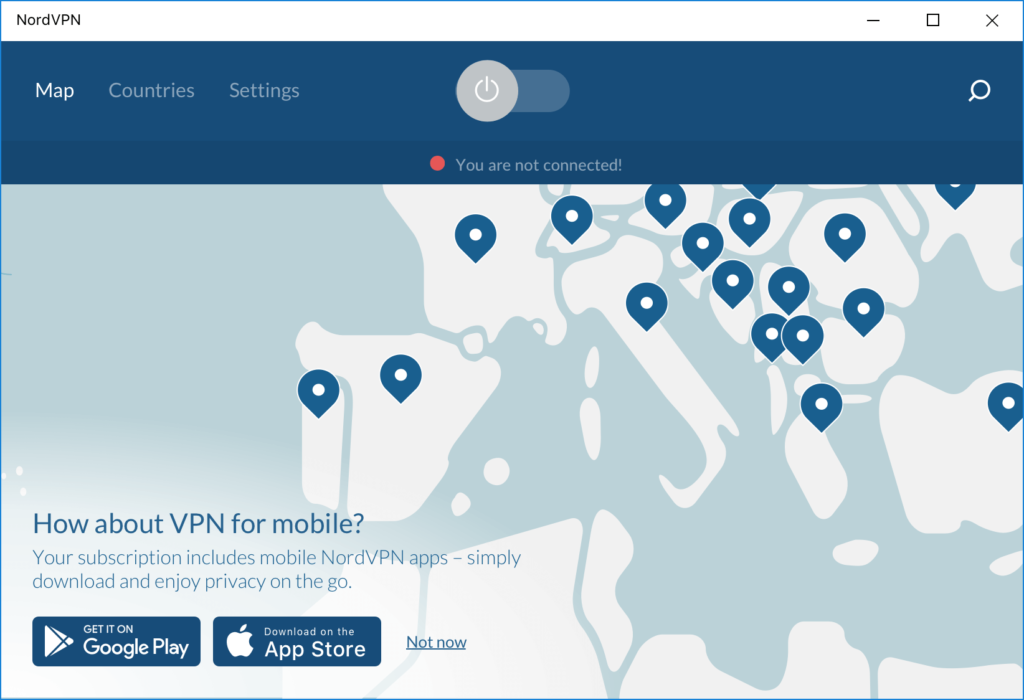Browse with a Different IP Address – Change Public IP Address
This article will hopefully explain how anyone can unlock their internet connection and bypass all the many country based blocks which exist online. There’s an awful lot of them and when you discover the secret of how to avoid them by modifying your public IP address it will change the way you surf forever !

What is an IP address ?
An internet protocol address is a unique string of numbers that identifies each device on the Internet. This unique number is assigned to your computer by your ISP (internet service provider) and it’s what allows you to browse the Web anonymously.
It should not be confused with a MAC address, also called an Ethernet adapter hardware address or hardware interface identifier, is also a unique identification code for network devices such as routers, switches, computers, printers, etc. It does not identify users but rather their network connection status.
IP addresses are normally dynamic and assigned by the Internet service provider. An IP address is a unique string of numbers that identifies each device on the internet.
Why Change your IP address
For most of us the most important job an IP address does is allowing us to access the internet. You cannot access anything at all online without first acquiring an IP address for the device you’re using online. It doesn’t matter if it’s a phone, laptop, computer or even a smart TV – without an IP address to use it won’t be able to go online. There are no exceptions to this although there are certainly workarounds which allow you to piggyback off other IP addresses which we’ll cover later in this article.
When you look at an IP address they all look fairly similar – 192.168.1.1 or 168.10.2.1. It might seem that the address you are assigned is relatively unimportant however unfortunately that’s not the case. Although technically the same an IP address is increasingly being used to determine what you can actually do online. The main focus is your physical location.
IP Address = Digital Identity
Every IP address is registered centrally and also where it is assigned to. This means that you can actually determine lots of information from the IP address you are using. This includes the physical location of whoever is using that IP address. It’s your digital calling card and is used to both track your activities online and where you are located. Nearly all website do this nowadays what’s more they use this information to control what you can access too.

In the early days of the internet/world wide web – it’s probably fair to say we were all equal. Our IP address was just a technical necessity, simply a network number to allow data to flow through the language of the internet – TCP/IP. This is definitely not the case now, the IP address you use actually matters and can significantly effect your online experience.
An African IP address will find numerous problems online their home continent accessing sites, using payment processors. The same thing will happen in many other areas of the world too. Media companies like Netflix and Hulu use the location of your IP address to determine what you can watch or subscribe too. It doesn’t matter who or what you are in real life, the location of your IP address will help to define you online.
Almost Like Digital Racism
It’s sounds bizarre but it’s not far from the truth. The nationality of your IP address is increasingly important. You can be blocked or filtered based on your physical location. Many payment sites are extremely difficult to use from places like India or Nigeria presumably because they’re considered a financial or fraud risk. My favorite site on the web a UK TV one – the BBC iPlayer will not allow anyone access without a British IP address. Many of the best US entertainment sites do exactly the same to non-US addresses too.
The games site – Steam will determine the price you pay for games depending on where your IP address is located. Sign in from Mexico and you’ll pay significantly less than if you download to a German IP address. Many sites deny this, but plenty simply embrace the technology in the pursuit of profit maximization.
Changing your IP address gives you back some control over this situation. You don’t need to be pigeon-holed or controlled simply based on your physical location.
Public and Private IP addresses
So the title of this article refers to ‘public IP addresses’ so we should probably explain the difference from a ‘private’ IP address’. The term “public” is used to describe an IP address that can be accessed by any computer or device on the Internet. A private IP address, on the other hand, is only accessible by the computer or device on which it is assigned.

Private IP Address
If you look at your computer before it’s connected to the internet, then it will probably already have an IP address. The Private IP address is the one that your local network uses to identify your system. Your small local network also uses TCP/IP to function – to connect to your wifi, to speak to your printer, to save to your storage devices. So it also needs an IP address to communicate too – a private IP address.
There are specified ranges for private IP addresses such as 192.168.0.1-255 often used as a default for routers and modems. However because it’s private then you can actually use any valid range you like. As they’re not used online there’s no risk of conflict as no-one else will see these addresses.
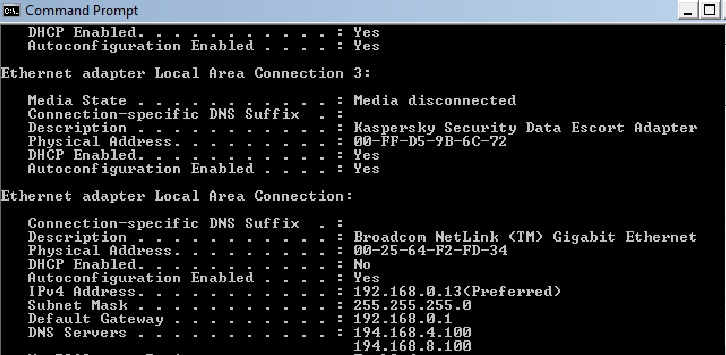
If you want to see it then you’ll just have to do this by searching for CMD in Windows 10 search bar and selecting the corresponding result. Then type the command ipconfig in the command prompt window. This will reveal all of your system information like IP address details like Subnet Mask and Default Gateway number as well.
Public IP Address
This is the focus of this article and when you’re online the important one. Technically it’s exactly the same as a private IP address however this one is used online. It’s the only IP address which is seen when you’re using the internet. It’s listed as your location and used for sending and receiving data. Whether it’s streaming a video, sending an email or a chat message – your public IP address will be involved.
When you see people talking about IP addresses online then it’s 99% certain they’re referring to the public IP address. When you visit any site, this is the address which is looked up and the one which can ultimately affect what you can do.
It’s important to not get these two addresses confused. There is also one more significant difference regarding changing these addresses.
- Private IP address – easy to change but you can break connectivity if you don’t do it right.
- Public IP address – almost impossible to change from a standard home or corporate internet connection.
How can you Change your Network or Location to get a different Public IP address?
So there’s two addresses, if everything’s working you can forget the private IP address as it doesn’t really matter. The important one is the public IP address because it’s the address that is seen online. As mentioned it’s very difficult to change because in most cases this address is assigned to you.
Whether it’s through your company network, your ISP or the internet cafe you use – the IP address that get’s you online is ASSIGNED to you. That means you don’t pick, choose or have any real input into which one you get. The IP addresses are often dynamic and are normally assigned by a system called DHCP (Dynamic Host Control Protocol).
Moving to a different location to access the internet will change the IP address you are assigned. However it will probably make limited difference unless you get on an aeroplane ! The majority of IP filtering is based on the location and is usually (but not always) made on a country wide basis. So having an IP address located in San Francisco will normally be treated largely the same as one assigned from San Diego. Just as a Manchester IP address will largely the same as one from London in England.
Geo-targeting or Geo-Location – Browse with different ip address
Most of the blocks and filters online are largely based on the country you are in, so moving a few miles won’t usually make any difference. There are some sites which geo-target on a more localised level like Craigslist but these are much less common. Usually it’s just the country that makes most of the difference with geo-targeting. In future years this is likely to change though as e-commerce online becomes more and more sophisticated.
Hiding Your Address is the Solution
So it’s difficult to change your actual public IP address unless you’re the owner of an ISP (Internet Service Provider). Even that wouldn’t be useful as you’ll only be assigned addresses for that specific country. So how do you change your IP address from a US one to a British IP or French or Canadian address? The secret is not to change but hide your address through an intermediary.
Most people who change their IP addresses online are really just relaying it through something called a VPN (Virtual Private Network) or proxy server. By connecting to one of these servers when you connect to the internet you are in fact keeping your own public IP address completely hidden. When you connect to a website through a VPN then the only IP address which is visible is that of the server.
Here’s a quick video showing how easy it is to do, using the modern VPN services that are freely available online –
That’s simply it ! How can you change your network or location to get a different IP address – then just use a VPN. Which is what literally millions of people do every day as a simple IP changer to enjoy websites which are normally restricted to them. Sites like the BBC iPlayer which is free to anyone with a UK IP address then become accessible all over the world. Just like all the US only entertainment sites too, we’ve all probably been blocked from somewhere !
There are lots of different VPN and proxy services to choose from and generally they’re not very expensive. The most popular ones have VPN servers all over the world so you can change your IP location at will.
Here’s our current recommendation for speed, value and one of the largest VPN networks in the world.